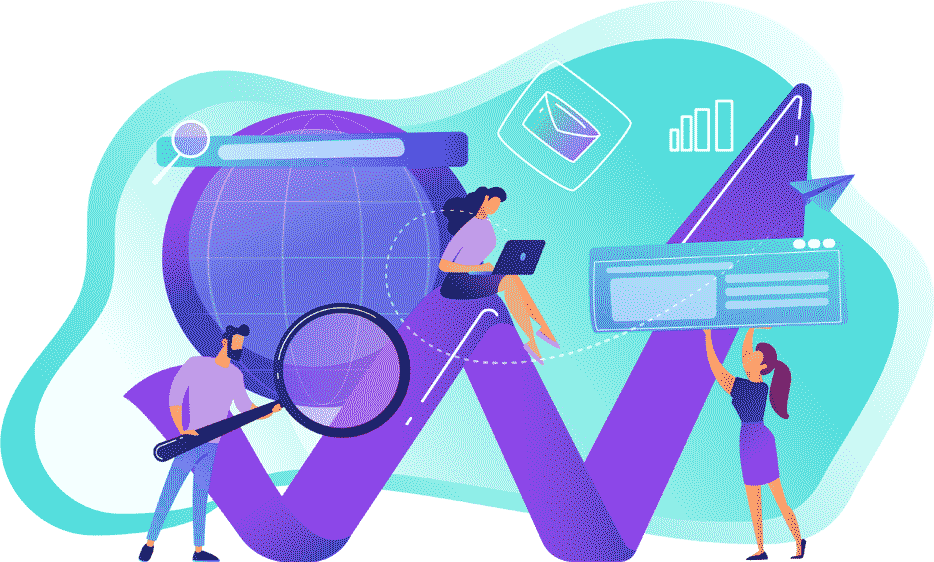Unfortunately, this is pretty common. You visit a team page, and you think, “What is going on here?!?” Photos are cropped differently, backgrounds are all over the place, and the lighting is inconsistent.
It feels like one of those posters from 4th grade where everyone brings in a photo from home. It certainly doesn’t feel like a cohesive team! And, it immediately makes the business feel less professional.
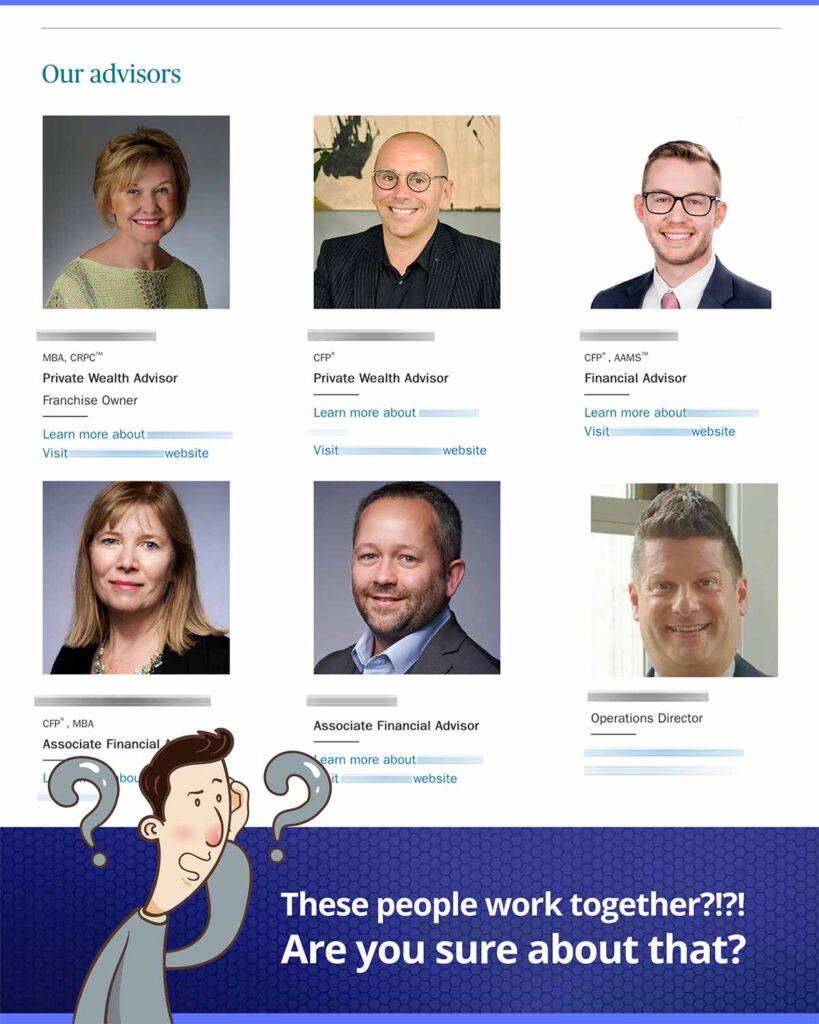
So, what can you do about it?
Use these tips to make sure your team photos are professional and cohesive!
Ideally, you’d hire a professional photographer, and bring them in annually to refresh old photos and add new employees. But, not everyone has the budget for that. So these tips will give you some guidance if you are handling the photography yourselves!
-
Take Note:
This IS going to take some trial and error. But once you find the ideal spot, and the ideal light, mark that spot and take note of the time of day and weather. This will be your guide for ALL future photos! Because remember, you want them to all look like they work at the same company! -
Good Lighting:
Look for good natural light. You don't want it to be too harsh - or else you'll be dealing with sharp shadows. Some of the best photos I've seen have been taken on bright cloudy days. If going outside isn't an option, stand near a large window. Stay away from fluorescent lights. Those cast a green tone and make the subject look unwell. -
Placement of Light:
You want the light BEHIND the photographer. If the light is behind the subject, they are going to look dark and the shadows on their face won't be flattering. You'll lose all of your detail. -
Consistent Dress:
Decide on a dress code for those having their photo taken. Everyone doesn't need to look EXACTLY the same, but they should look like they work at the same company. You don't want one team member in a sweater and jeans, and another in a 3-piece suit. -
Direct the Pose:
Provide instructions for poses as well. Standing at a 45-degree angle and looking toward the camera is a safe bet. Head-on posts that are too direct tend to look like mugshots or yearbook photos – which is not what we are going for! -
Camera at Eye Height:
Try to keep the camera at eye height so you're not looking up or down at the person, which can change their head shape. -
Step Back:
It's best to back up to fit more of the subject into the frame and then crop the photo afterward. Shooting too close can cause distortion. -
Consistent Cropping:
Speaking of cropping, let someone knowledgeable crop your photos so they all look similar. You can see from my sample here that the cropping on these photos is all over the place. Oh and never ever ever crop anyone at the neck 😳 Ideally you'll leave some of the shoulders and torso in the photo to make it look more natural and less like a driver's license photo. -
Forget the DSLR:
You don't need to invest in a nice camera – a decent cell phone will do the job. If you have an iPhone, choose the portrait setting and make sure you're using the regular camera – not the front-facing selfie camera. -
Use a Tripod:
Consider investing in a tripod. Usually when a photo is blurry or fuzzy, it's because the photographer wasn't stone still when they took the photo. -
Consistent Backgrounds:
Whether you are placing your subjects on backgrounds digitally, or using the background from the photo, try to keep them similar. It's fine to have different shots from around the office, or from around the city. It's not fine to have one office background, one outdoor photo, one gradient background, and one image with no background (like you see in the sample). -
Authentic Smiles Please:
Encourage natural smiles. Tell a joke, or ask your subject to tell you a funny story and take the photo while they are smiling. Smiling people are perceived as more likable and genuine – always a good thing!
Hopefully these tips will give you the direction you need to create a winning team page where your photos look professional AND cohesive!