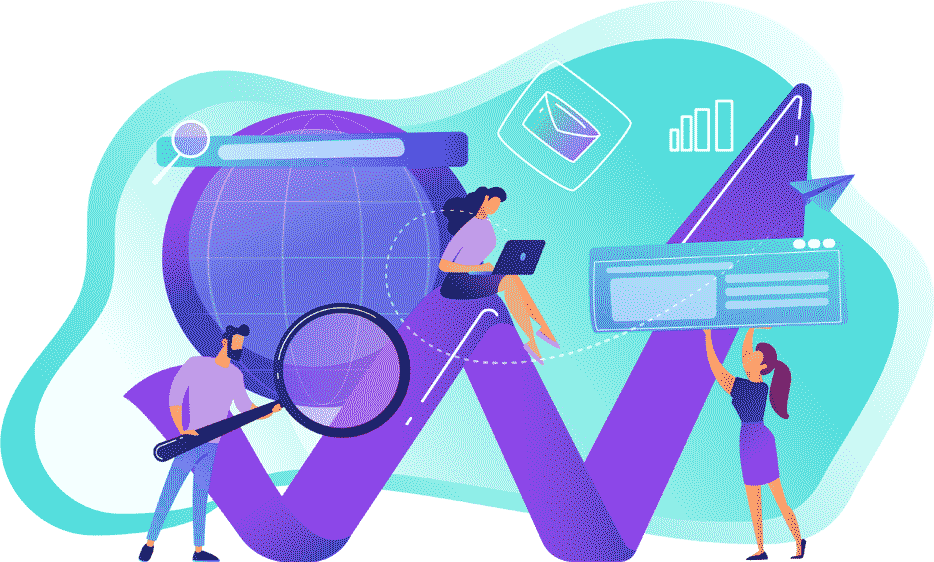Stock photography is the worst.
I hate searching through stock photography. It’s boring and I can never find anything interesting.
And it ALL looks like stock photography 🤮
But let’s face it. Photos bring warmth to a website. They give your site a human touch. And without any imagery, websites feel cold and dull.
Unfortunately not everyone has the budget for custom photography. So what’s an advisor to do? 🤷♀️
Try these tips to make the stock photos on your site less stocky:
1. Use Color to Connect
Choose a signature brand color, and only use images that have that color featured in some way. If it’s purple, it might be a purple balloon, a purple shirt, a purple collar on a dog – all within the larger image. This gives some consistency to your images and makes them a bit more “yours.”
Don’t go overboard or things can start to feel cheesy.
If you don’t want to choose one specific color, consider a color palette. Maybe use all neutrals; or warm colors; or greens, browns, and blues. You’ll be pleasantly surprised to see how much a consistent color palette can elevate plain old stock photos!

2. Use Effects to Stand Out
Use some kind of effect – turn all of your photos black and white, add a color brightening filter, turn them all into watercolors – just anything to make them more interesting than standard stock photos. Apply the same effect to all of your photos throughout your site for consistency.

3. Use Illustrations Instead of Photos
Use stock illustrations instead of photos. Illustrations tend to be more fun and less widely used so they don’t feel so cookie-cutter. Be sure to use illustrations that feel like they were created by the same artist, or are from the same series of illustrations.
You can see I used illustrations – combined with a consistent color palette – on the Hyper Pony Studio website!

4. Dig Deep
There are actually some great stock photos out there – you just have to dig for them. Everyone ends up grabbing images from the first few pages of the search results (that’s why we see the same images used everywhere). Get past those initial results to find stuff that isn’t so blah. And if you feel like you’ve seen it before, keep looking!
👉 QUICK TIP: Use the search to find specific imagery. Don’t search for “retirement.” Search for “older couple cooking with grandkids.” Try hard to break away from the beaches, sailboats, and lighthouses. Please.

5. Use Supporting Elements
Use fewer photographs, and fill in with patterns or abstract imagery. If you know Photoshop (or have a friend who does), you may even be able to combine your photos with other design elements to add interest. This way you can lean on a few great photos without having to find too many. It works especially well if you have some sort of theme – like the vacation theme in the sample below!

Not only do these tips give your photos some added interest, they also help keep your website imagery cohesive.
👉 QUICK TIP: It’s important that you apply whichever method you choose to ALL of your images – so that your website has the same look and feel throughout.
Any one of these methods will put you a step above the other websites using generic stock images – and combining them can be even MORE effective!
Not sure where to find stock photography?
All the photos used in today’s examples came from iStock Photo.